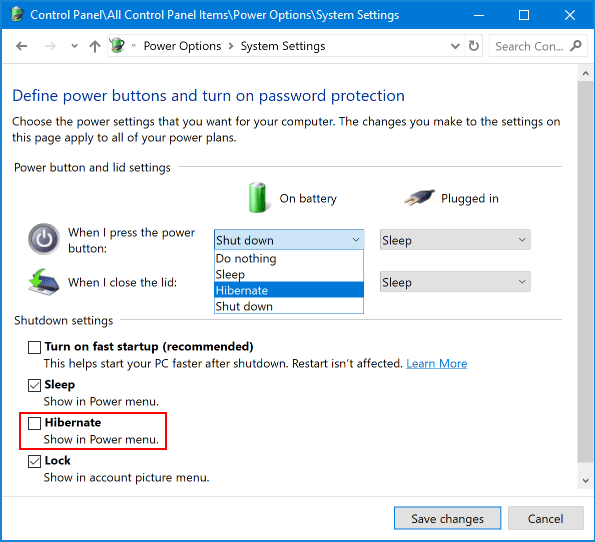Is Hibernate option missing from the Power Options in the Control Panel like in the screenshot below?
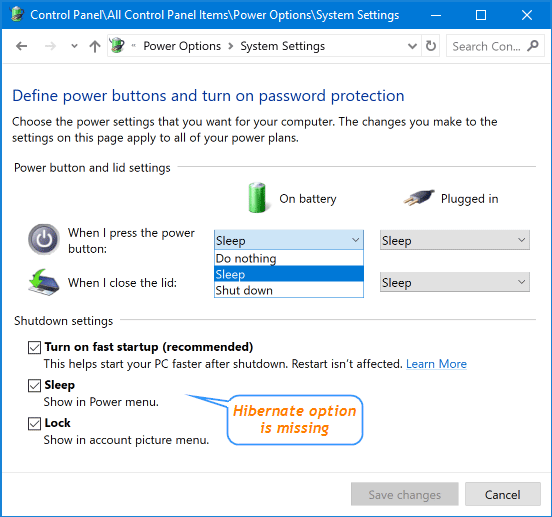
Here is a way to restore the missing Hibernate option back to the Power Options.
How to fix it?
Click the Cortana Search box on your taskbar, type cmd, right-click on the Command Prompt and select Run as administrator.
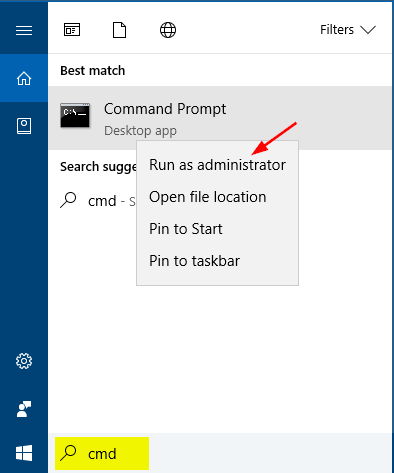
Once the Command Prompt is launched, type in the following command to enable the Hibernate feature.
powercfg /hibernate on
Next, run the following command to change the hibernation file type to full.
powercfg /h /type full
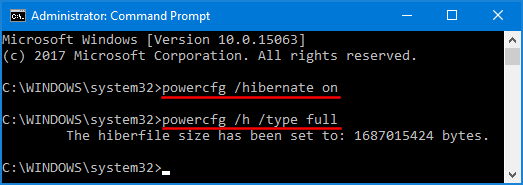
Reboot your computer. You should see the Hibernate option show up in the Power Options now.